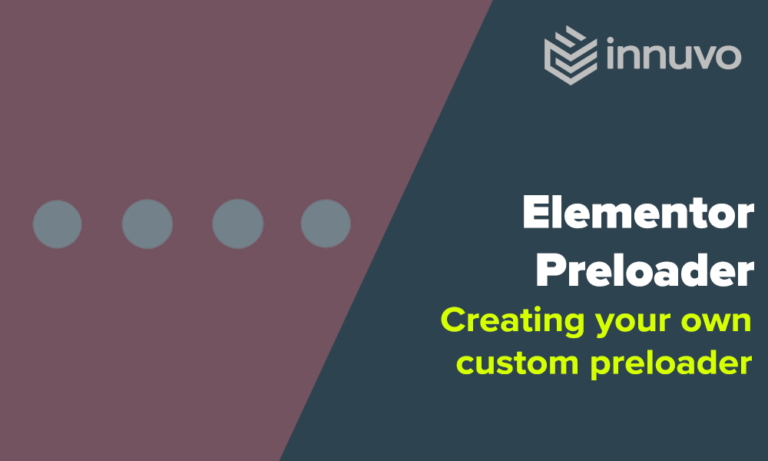Ok, we had a client come to us who was struggling with their site speed and the WordPress backend speed also. This made us take a long look at ways to speed up the website for them. Firstly, we did everything you can manually do to help, this includes:
- Caching Plugins
- Gzip compression
- Leveraging browser caching
- Optimizing images
- Reducing number of plugins where possible
We were still struggling as the databases contained thousands of products for the ecommerce store.
So, we had to extend the search and try other ways to help with the situation. We came across a couple of in depth articles about the benefits of a really good VPS and implementation of a CDN (Content Delivery Network). So, as we already had a caching plugin installed (we always recommend W3 Total Cache – https://www.innuvo.co.ukwordpress.org/plugins/w3-total-cache/) we could implement the use of a CDN using its built in options. We decided to go with MaxCDN as we’d heard lots of good things about these guys, so we purchased a one month rolling subscription to give it a go.
Firstly, it took a little while as we decided to host the theme files on the CDN as well to try and get as much speed benefit as possible. I must stress at this point, that a CDN will help hugely with the frontend of the website…I mean, load speeds of this site have gone down about 3 seconds and pages load lots, lots quicker. It did take a day or two to settle down as the pages need to be crawled and images cached to the CDN, but once its done, wow! What a difference. Page load speed, usability and general functions on the frontend were so much better.
This didn’t, however, help with the backend speed too much. It did a little, but not that much as the core WP files were being served still from the regular host, so all plugin files and the database.
This took us onto the VPS. Using a VPS from well renowned UK host TSOHost, we added the website to the VPS (well, the host did it all for us – perfect!) and now the site is faster on the backend. Much, much faster. It took about 24 hours everything to really settle, but the difference is quite considerable. The VPS is not cheap (£40 per month) but wow, is it worth it for the difference. It will speed up efficiency in the backend, improve customer experience and overall save time, thus saving money.
So in total, £40 per month for the VPS plus £10 per month for the CDN – when I can use the CDN for more than one site too – is making the world of difference to this small but busy business.
If you need any help with the configuration of a CDN within your WordPress installation, feel free to get in touch and we can help you out. It is a straight forward process, but it makes a massive difference to the frontend speed of your website.