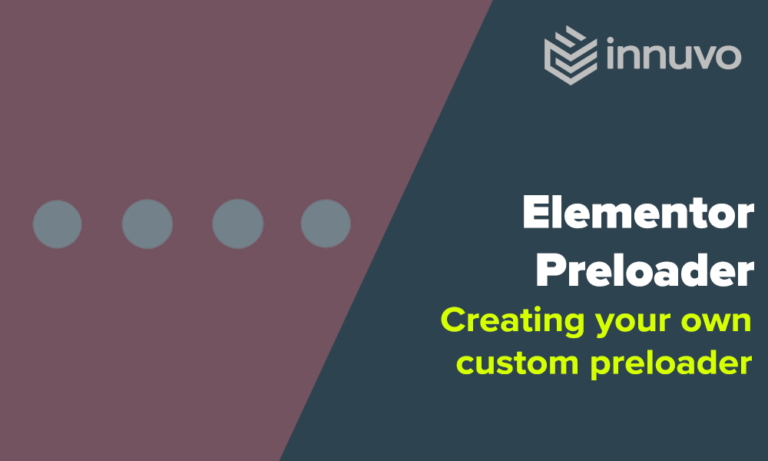We often get asked to take a look at a client’s website a few months after it has been built as they see all the update messages and flags in their site’s back end. This post will hopefully go some way to explaining why its important you keep on top of updates and also keep on top of backups.
Each of our client’ websites come pre installed with a couple of plugins that make their life that little bit easier. The two main plugins we install are as follows:
UpdraftPlus Backups
This plugin is great for backing up your website. You can set it to automatically backup at a frequency that suits you. We generally set it up to backup weekly and keep the 2 latest backups (you can set it to save more) for each client.
What we do suggest to clients is that they manually run a backup using this prior to installing any new updates for either plugins or for WordPress itself. This ensures that should their be any compatibility issues, then it is easy enough to roll back to the backup you have just creates, using UpdraftPlus’ restore feature.
You can download this plugin here
Optimize Database after Deleting Revisions
This is a great little plugin for helping to maintain your site. By default, WordPress keeps revisions of pages and posts that you create. So every time you hit the little “Update” button to the right of a page of post, WordPress creates a revision. Then when you update again having written another bit of text it creates another revision. Whilst this is great for certain people, most of us will not use it. This is why the Optimize Database after Deleting Revisions plugin is so great.
You can set this plugin to delete all revisions whilst keeping the last “x” number of revisions. I always set this to delete all revisions whilst keeping the last 2 revisions. That way, you will always have somewhere to go back to, should something get messed up.
This plugin also has an “Optimize Database” feature, which trims any unnecessary bulk and needless tables and rows from your database.
You can download this plugin here
This plugin, combined with UpdraftPlus, are 2 essential plugins in our view.
If you don’t have time, nor the knowledge to do all of this, then our Website Management package is just for you